Support
Problem or Symptoms:
How to enable/disable email and FTP acceleration for the DotSpeed Web Accelerator
The Problem Affects or Pertains to:
All Windows operating systems
Solution Method 1:
1. Right-click the Dotspeed Web Accelerator icon in the bottom right-hand corner of the screen (located near the time)

2. Click on "Settings"

3. Click on the "Features" tab at the top of the screen

4. Check or uncheck the boxes for "POP3," "SMTP," or "FTP" as you desire. Checked is on and unchecked would indicate off.
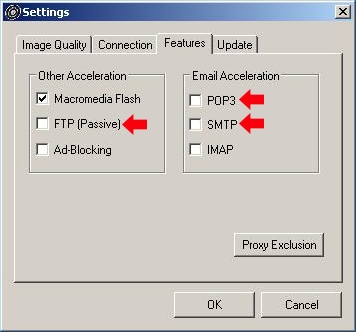
5. Then click "Ok" at the bottom of the screen.

2. Click on "Settings"

3. Click on the "Features" tab at the top of the screen

4. Check or uncheck the boxes for "POP3," "SMTP," or "FTP" as you desire. Checked is on and unchecked would indicate off.
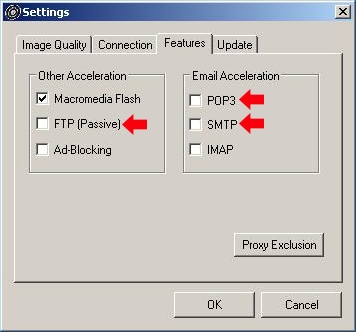
5. Then click "Ok" at the bottom of the screen.
