Support
Problem or Symptoms:
I can't find one or just few websites in particular, but most work fine
The Problem Affects or Pertains to:
This problem is likely to happen if the website you are visiting is not compatible with either the Dotspeed Pop-up Blocker or the Accelerator itself. Try Solution Method 1 below first, if that doesn't work then try Solution Method 2.
Solution Method 1:
1. Right-click the Dotspeed Web Accelerator icon in the bottom right-hand corner of the screen (near where the time is located):

2. Click on "Pop-up Blocker"
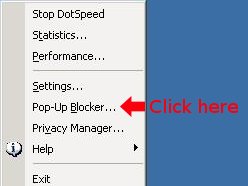
3. Click the "White List" tab at the top of the screen
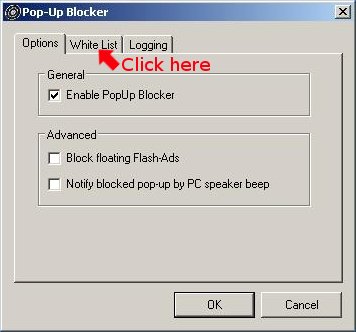
4. Click the "Add" button
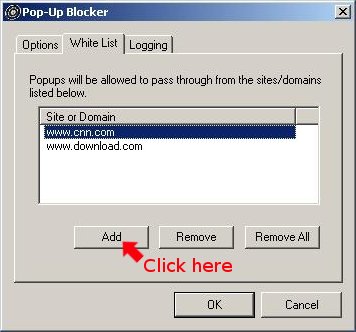
5. Type in the url of the website you are having trouble getting to (e.g. www.pa.net, www.ebay.com, etc)
6. Click the "Ok" buttons on all the open windows, then try the website in question again. If it does not work, try Solution Method 2 below.

2. Click on "Pop-up Blocker"
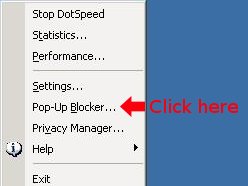
3. Click the "White List" tab at the top of the screen
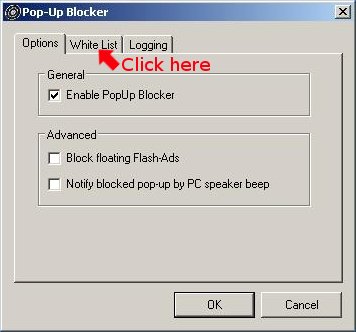
4. Click the "Add" button
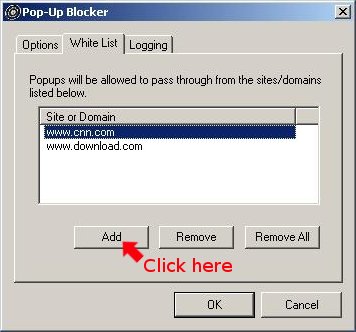
5. Type in the url of the website you are having trouble getting to (e.g. www.pa.net, www.ebay.com, etc)
6. Click the "Ok" buttons on all the open windows, then try the website in question again. If it does not work, try Solution Method 2 below.
Solution Method 2:
1. Right-click the Dotspeed Web Accelerator icon in the bottom right-hand corner of the screen (near where the time is located):

2. Click on the "Settings" option

3. Click on the "Features" tab at the top of the screen

4. Click on the "Proxy Exclusion" button
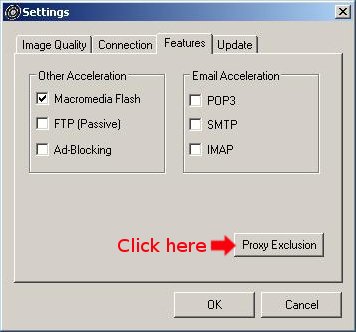
5. Place a dot in the circle which says "Specify a proxy exclusion list," and type the url of the website you are having trouble getting to (e.g. www.pa.net, www.ebay.com, www,google.com, etc.)
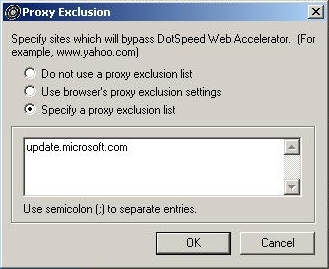
6. Click the "Ok" button on each open window until they are all closed. Then try to access the site again. If that fixes the problem, please email support@dotspeed.net to let us know what website the Accelerator doesn't work with and we'll try to see if its possible to get that fixed, or at least add it to our server-side proxy exclusion list so other people don't experience the same problem you did.

2. Click on the "Settings" option

3. Click on the "Features" tab at the top of the screen

4. Click on the "Proxy Exclusion" button
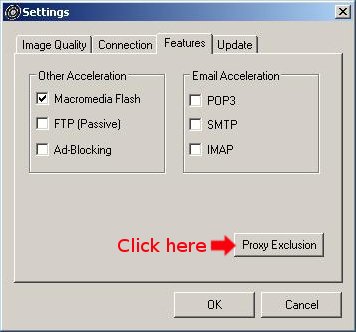
5. Place a dot in the circle which says "Specify a proxy exclusion list," and type the url of the website you are having trouble getting to (e.g. www.pa.net, www.ebay.com, www,google.com, etc.)
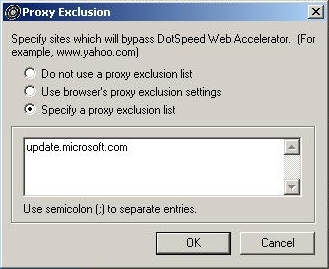
6. Click the "Ok" button on each open window until they are all closed. Then try to access the site again. If that fixes the problem, please email support@dotspeed.net to let us know what website the Accelerator doesn't work with and we'll try to see if its possible to get that fixed, or at least add it to our server-side proxy exclusion list so other people don't experience the same problem you did.
