Support
Problem or Symptoms:
How to uninstall DotSpeed Web Accelerator
The Problem Affects or Pertains to:
All Windows operating systems
Solution Method 1:
1. First Close any open windows (e.g. Internet Explorer, Outlook Express, Microsoft Word, etc.)
2. Close/exit/disable any software that is designed to prevent changes to your computers registry (e.g. Symantec Antivirus Corporate Edition, Tea Timer, Microsoft Anti-spyware, Webroot Spysweeper, etc.)
3. Click on the "Start" button

4. Move you cursor up to "settings" if you have that option. If you don't then click the option that says "control panel." If you did have "settings," then likewise, click on "control panel."
5. Then locate the icon "Add/Remove Programs" and open it
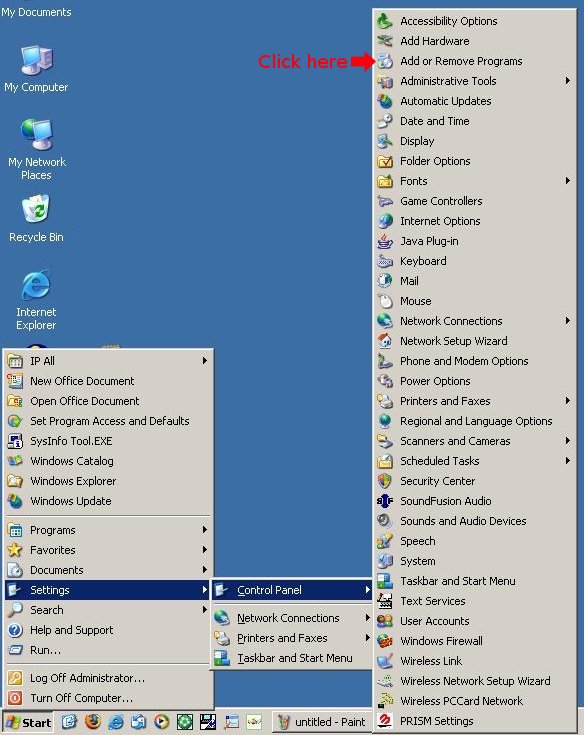
6. Locate "DotSpeed Web Accelerator" in the list of programs. Then click on the "Change/Remove" button.
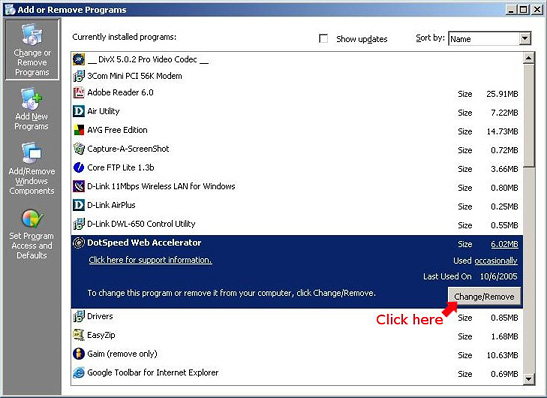
7. On the window that pops up, click the "Yes" button
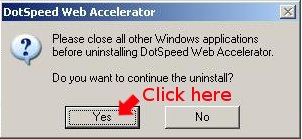
8. DotSpeed Web Accelerator will remove itself at this point. A few screens may popup, do some things and then disappear. After it is done then close the "Add/Remove Programs" window and the "control panel." Restarting is not necessary.
2. Close/exit/disable any software that is designed to prevent changes to your computers registry (e.g. Symantec Antivirus Corporate Edition, Tea Timer, Microsoft Anti-spyware, Webroot Spysweeper, etc.)
3. Click on the "Start" button

4. Move you cursor up to "settings" if you have that option. If you don't then click the option that says "control panel." If you did have "settings," then likewise, click on "control panel."
5. Then locate the icon "Add/Remove Programs" and open it
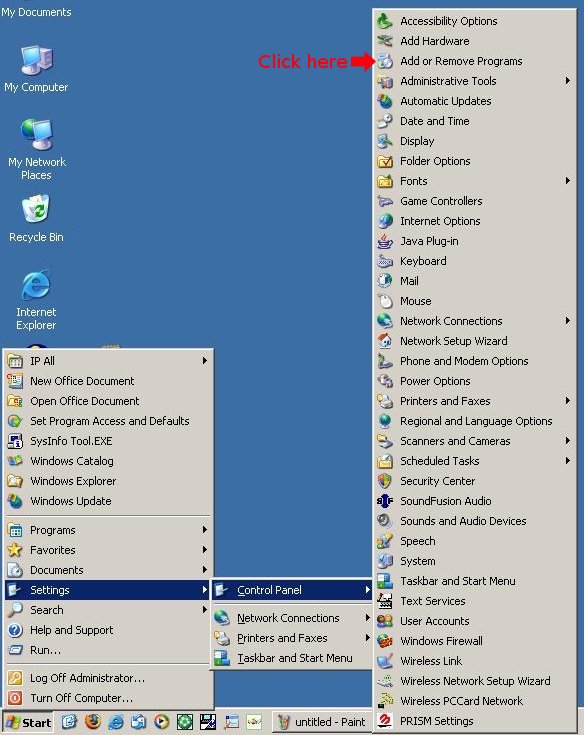
6. Locate "DotSpeed Web Accelerator" in the list of programs. Then click on the "Change/Remove" button.
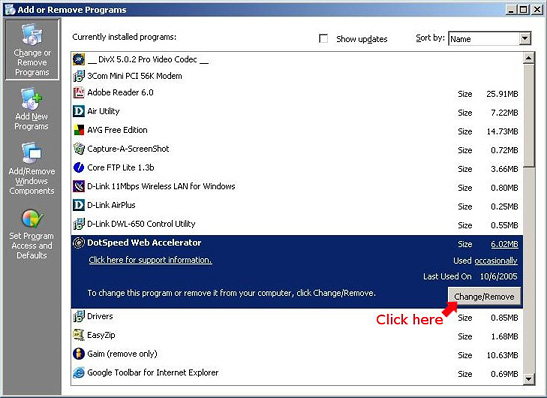
7. On the window that pops up, click the "Yes" button
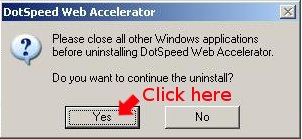
8. DotSpeed Web Accelerator will remove itself at this point. A few screens may popup, do some things and then disappear. After it is done then close the "Add/Remove Programs" window and the "control panel." Restarting is not necessary.
